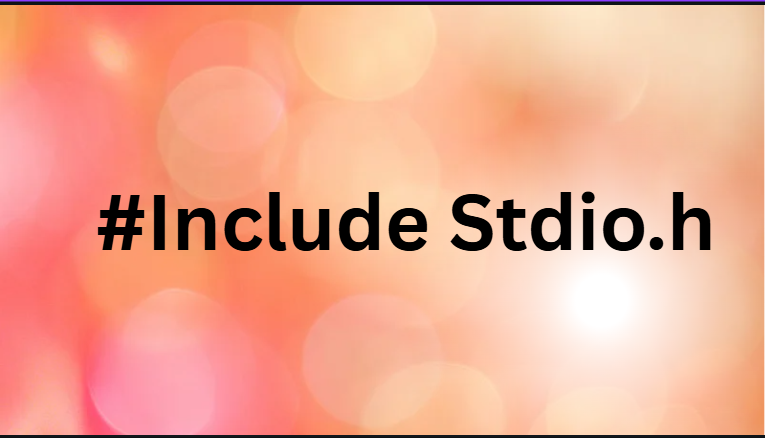Programming in C begins with understanding the most basic and important header file – #include <stdio.h>. It is one of the first lines of code you see in any C program. But what does it actually do, and why is it so important? Let’s explore this topic in simple and easy English.
What is #include <stdio.h>?
The line #include <stdio.h> is called a preprocessor directive in the C programming language.
It tells the compiler to include the Standard Input Output header file before compiling the actual code.
Here:
- #include means to include a file or library.
- <stdio.h> stands for Standard Input Output Header.
This header file gives your C program the ability to use input and output functions like printf() and scanf().
Why Do We Use #include <stdio.h>?
We use #include <stdio.h> because it contains the definitions and declarations of input/output functions that help us interact with the user.
For example:
- To display output, we use printf().
- To take input, we use scanf().
Without including stdio.h, the compiler will not understand what printf() or scanf() means, and your program will show an error.
How #include <stdio.h> Works
When you write a program in C, the C preprocessor runs before the code is compiled.
The preprocessor looks for all #include statements and replaces them with the actual content of the header file.
So, when you use:
#include <stdio.h>
The compiler automatically loads the predefined code from the stdio.h library into your program, making functions like printf() and scanf() available.
Example of Using #include <stdio.h>
Here’s a simple example:
#include <stdio.h> int main() { printf(“Hello, World!”); return 0; }
Explanation:
- #include <stdio.h> – includes the input/output functions.
- int main() – main function where the program starts.
- printf(“Hello, World!”); – prints text to the screen.
- return 0; – ends the program successfully.
If you remove the first line, the program will not compile because printf would be undefined.
Common Functions in stdio.h
Here are some popular and useful functions that come from the stdio.h library:
FunctionDescriptionprintf()Prints output to the screenscanf()Takes input from the usergetchar()Reads a single characterputchar()Displays a single charactergets()Reads a string from input (unsafe, but used in simple programs)puts()Displays a stringfopen()Opens a filefclose()Closes a filefprintf()Writes to a filefscanf()Reads from a file
These functions make C programs interactive and powerful.
Header Files: Angle Brackets vs Quotes
You might have noticed that header files can be included in two ways:
#include <stdio.h>
and
#include “stdio.h”
Difference:
- <stdio.h> – used for standard library files.
- “stdio.h” – used for user-defined header files.
So, always use angle brackets (< >) for system or built-in headers like stdio.h.
What Happens If You Don’t Use #include <stdio.h>
If you skip #include <stdio.h> and try to use functions like printf() or scanf(), your program will show errors or warnings such as:
warning: implicit declaration of function ‘printf’
That means the compiler doesn’t know what the printf function is or how it works.
So, always include stdio.h whenever you use input or output functions in your C program.
Advanced Usage of stdio.h
The stdio.h header isn’t just for printing text—it also supports file handling.
With this library, you can create, read, write, and close files easily.
Example:
#include <stdio.h> int main() { FILE *fp; fp = fopen(“test.txt”, “w”); fprintf(fp, “This is a test file.”); fclose(fp); return 0; }
This program creates a text file named “test.txt” and writes some content inside it.
Tips for Beginners
- Always include stdio.h at the top of your C program.
- Use printf() for displaying results and scanf() for reading input.
- Never remove the header unless you are sure you don’t need any I/O function.
- Learn how file handling works—it’s part of stdio.h and is very useful.
FAQs
1. What is the full form of stdio?
The full form of stdio is Standard Input Output.
2. Is #include <stdio.h> necessary in every program?
It is required only if you are using input or output functions such as printf(), scanf(), or file handling features.
3. What happens if I don’t include stdio.h?
The compiler won’t recognize input/output functions and will show an error or warning message.
4. Can I create my own header file like stdio.h?
Yes, you can create custom header files for your own functions, but standard libraries like stdio.h are built-in.
5. Where is stdio.h located?
It is stored in the compiler’s include directory. For example:
C:\Program Files\CodeBlocks\MinGW\include\
6. What language uses stdio.h?
stdio.h is used in C programming language and also in C++, where it is compatible through the cstdio library.
Final Thoughts
The #include <stdio.h> header file is the foundation of C programming.
It allows you to display messages, take user input, and work with files—all essential parts of any program.
Understanding what stdio.h does and how to use it properly is the first step toward becoming a good C programmer.
So next time you see #include <stdio.h> at the top of your code, you’ll know it’s doing much more than just being there—it’s the reason your program can talk to the user.